CSE 332: Multimedia Development and Design
Authorware authoring assignment
- Do the tutorial that comes with the Authorware package. Then write a short (about one page) paper discussing what you learned about multimedia design as well as any effects or instructional techniques that you think you could incorporate in your term project. Be specific.
- Using a web browser, download http://www.cse.lehigh.edu/~glennb/mm/demoUM6.zip, then use pkunzip or winzip to unarchive it in some directory and load demoUM.a6p into Authorware. (Please use Authoware 6 for this assignment.)
- Add some new display content to demoUM, some new text and new graphics (created by some other tool, such as Photoshop, PaintShop Pro, Macromedia Freehand, or Screenhunter). Kudos for interesting content! Clip art is optional.
- Animate Knobby or some other graphic, using the Motion icon, so that it moves in a straight line, then zigzags or curves.
- After studying the quiz example in demoUM (there’s also an example in an Authorware Help 'Show Me'), create a new quiz question, using radio buttons and responding appropriately to user responses. (The content of the quiz doesn't matter, so long as it isn't scurrilous!)After studying the drag and drop example in demoUM, create a new drag and drop exercise.
- After studying the text entry example in demoUM, create a new text entry exercise.
- After studying the top level menu (the one that has a box with Knobby embossed on it, on the right), change the embossed Knobby from a hot spot to a hot object, change the text that appears when you rollover other hot spots, and create a button or graphic that navigates to some other location in the piece when you click on it.
- The backward and forwards buttons do not always work properly. Ideally, it should always be possible to press the slow forward button to go to the next screen (except when you reach the end of the entire piece), from beginning to end, and the slow backwards button to go to the previous screen (except at the first screen of the entire piece). But in some places it gets stuck (the button gets greyed out). (Try it: keep pressing the slow forward button to see what happens. When you get stuck, the fast forward and backward buttons will still work, but what's wrong with this?) Fix the slow forward and backward buttons. This exercise will require that you insert some Interaction icons in the first and last map icons of some Frame icons, with Navigate icons that go to the appropriate icons in other Frames. This exercise is probably the most challenging part of this assignment (many people working on the UM project couldn’t figure this out!)
- Bonus, followup to previous exercise: there's a broken link in the navigation, after getting the correct answer to Question 2 in Diff Probe. Find it and fix it.
- Try creating an executable package from your source, then try executing it. (By the way, when you deliver an executable package, you must also deliver all external files referenced by your application, including 'xtras' in an XTRAS folder.) Note the steps involved, any problems encountered and files required; however, you won’t need to hand in an executable package (due to storage and upload/download considerations).
- Write a README.TXT file, which comes up when one press the LOG button on the interface, explaining the changes that you made to the source code, so I'll know what to look for. Change the calculation icon for the LOG button so that it reads a file in a predictable place, where your program can find it (not C:umach).Include your report of how to create an executable package.(Note that the 'FileLocation' variable, built into Authorware, contains the path to the folder that contains the current file. This provides an easy method for specifying file locations in functions that require a path. For more details, see Authorware Variables under the Window pull-down menu.) Note: If we can't find one of the above mentioned features in your Authorware code, we will check the README file; if it's not documented there, I will assume it is an unsupported feature.
- Authorware Components. Authorware web applications are comprised of three main components:.aam - The Authorware Map File, which lists all the packets and xtras that the Authorware application will download and run.aas - The Authorware Shocked Packets or Authorware Segments, which are the script files needed to run the application.X32 - Xtras required for functions such as image and audio.
- Authoring Tools Example: Macromedia Authorware Macromedia Director Macromedia Flash Microsoft Power Point 16. 2.3 Authoring Paradigms Authoring metaphor authoring paradigm for easier understanding of the methodology employed to create multimedia applications.
- Authorware SCORM Examples, Please Post? SCORM Datamodel.php file killing my server; 10 SCORM courses in one package.
Authorware 5 example of a counter counting down from 7 mintues. A Digital Clock, Properly Formatted Q&A B1010 This example shows you a digital clock on the screen that is properly formatted. A Multiple Choice Question with Two Correct Answers.
Authorware Example Software
Due: Friday, February 14, any time. Late submissions penalized per day, not including Saturday (I don't grade on Shabbat!).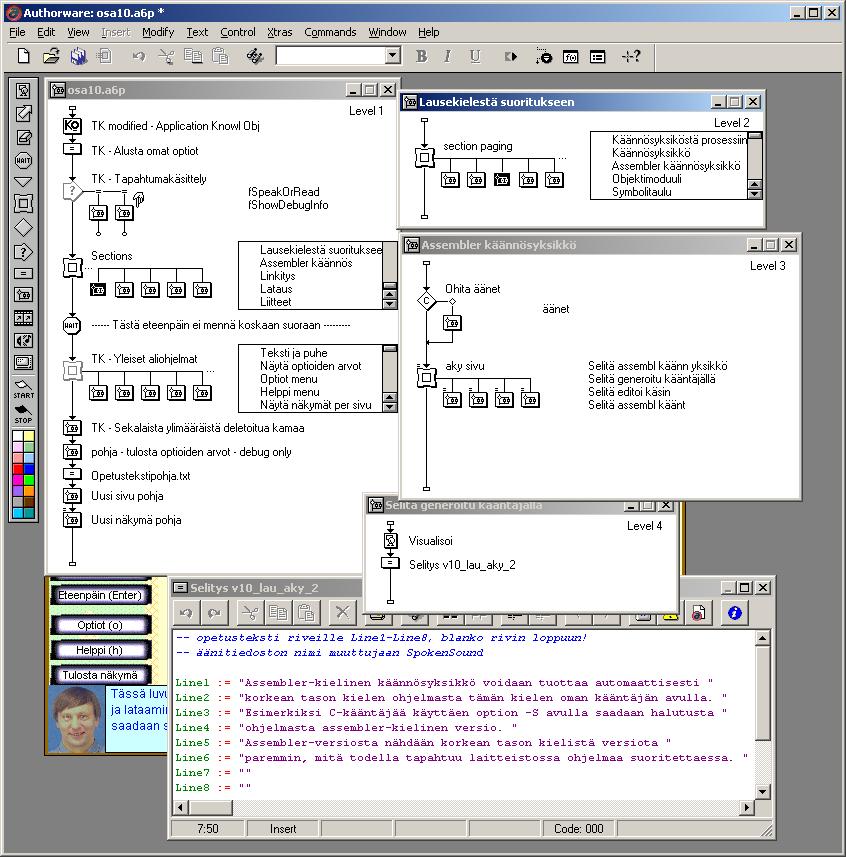
Authorware Example Powerpoint
Hand in: A zip file containing your README file (discussing your responses to all the above questions and documenting your modifications to demoUM) plus your Authorware source code modifying demoUM—including any library files (create your own library file rather than change standard.a5l). To save upload/download time and file space, you do not need to hand in your packaged executable. Upload your zip file to the Blackboard Digital Drop Box for CSE332 (click on the Tools button
Authorware Example Free
Extra credit: Design and implement screens that use other forms of interaction, such as new buttons, text-entry, hot spots or hot objects, pull-down menus, sliders or rotating gauges, or that use other media types, such as sounds or movies, or invoke a URL. Or experiment with other features of Authorware 6, such as Knowledge Objects and the RTF objects editor. See the Authorware Help and 'Show Me' examples for details. User manuals for Authorware are also available at the LUCC user desk in Fairchild-Martindale and on reserve in the FM library. Be sure to describe and document any extra credit features or observations in your README file!
